Many
regulars on the RV Service Net recall
that
John, W4BXI,
served
as the second hour net control station on Thursdays, operating from
his home at Fort Payne, AL. After moving to Asheville, NC, he now
lives in an apartment that has no provisions for HF radio operation.
John’s
friend Carl, W4UOA, (at Mentone, AL) established a new
remote
interface to his own station
for
John to try from his new home. Carl
has used other configurations of remote access to his station over a
number of years.
Initially
John
used
a single laptop PC, equipped
with free
software
from
RemoteHams.com
to
connect to Carl’s station. After
getting familiar with the software
interface
(RCForb
client),
and finding it satisfactory
for
continuing
his presence on HF radio,
John resumed operation as a net control station. W4UOA
is an excellent station for John’s participation in the RV Service
Net.
Over
a short period of time, John discovered other stations that are using
the same RemoteHams software. This provided an opportunity to access
other
receiving locations, to hear stations that are too close to W4UOA for
good reception during
the early morning propagation on
40
m. John accessed
the Richmond, VA, club
station
W4FJ
that is available
for receiving
and transmitting, for club
members.
John also added receive capability provided by his RV
Service Net friend
Dan, KC4GO, of
Casselberry, FL
.
Around
the same time John asked if my station in Baton Rouge, LA might be
able to provide transmit / receive operation using the RemoteHams
software. Previously I sometimes provided receive audio from my
transceiver to John via a web interface (Google
Hangouts),
during
his time slot on the RV Service Net. I set up the needed RCForb
server
software on my Windows PC that operates
my Flex-3000 transceiver. This enabled John to use
another remote station farther
to the southwest.
The
diagram below shows the current group
of remote stations (in
4 states) that
John uses from his operating location in North Carolina. Although
these remote stations make it easier to hear reports from the many
stations that
check
in, they don’t replace the excellent help provided by relay
stations who are often located in even better locations for
hearing and talking to the widely-distributed participants.
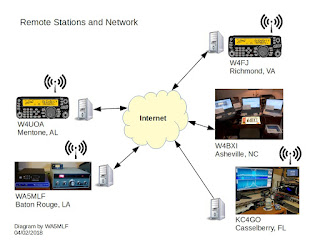 |
| Click above to enlarge. |
In
a separate article I will provide additional details about how the
RemoteHams software connects to radio equipment and the Internet.
John
Krupsky, WA5MLF
W4BXI
and friends have tested various software and hardware approaches
during the past several years for remote operation of ham radio
stations. We are currently using software from RemoteHams.com.
In a single
software package,
RemoteHams includes both rig control (along with CW keying, memories
and DX spotting) and audio transport. Some previous approaches have
required the use of separate audio transport (e.g. Skype) and control
software.
The
RemoteHams software was designed to interface with the Elecraft K3
transceiver, but currently supports many other brands and models. A
single, universal interface is provided for control of any supported
transceiver.
For
anyone thinking about remote station operation we suggest installing
the free RemoteHams (RCForb) client
program and using it to listen to any of the online stations listed
in the RemoteHams directory. You can find many on this
Online Map.
The client software runs on Windows computers and Android devices.
The RCForb client enables the remote operator to receive and transmit
(depending on permissions granted by the station owner) and to select
frequencies, modes, power levels and other parameters that are
configured at the remote station. The diagram below shows the
components at the location of a remote operator. The Documentation
section has a good “getting started guide” along with client and
server manuals.
 |
| Click above to enlarge. |
The
diagram also shows a RemoteHams server that is used for:
-
registration and authentication of licensed remote operators
-
publishing a directory of online stations that can be used with the RemoteHams software
The
server is contacted each time a remote station’s server software or
a remote operator’s client software is started, but is not involved
in the client-server traffic.
A
remote station is not required to be listed online. Many owners of
remote stations choose to operate on a non-listed basis, but can
allow their friends or club members to access their station with a
non-listed link.
To
set up a station for remote operation requires interfacing a
(supported) transceiver to a Windows computer that is running the
free RCForb server
program. The diagram below shows the components at the location of a
remotely-controlled station. Transceiver interfacing for operating
the many digital modes (PSK, FT8, etc.) provides the same
capabilities needed for the RCForb server program.
If
you decide to explore this mode of operation, we recommend consulting
the server manual in the Documentation
section and the Support
Forum
section of RemoteHams.com for additional documentation and tips from
other users. The RemoteHams software also provides remote operation
of supported amplifiers, antenna tuners and rotators.
Other
topics that must be considered for the establishment of a
remotely-operated station include:
-
Control of electrical power to radio and computer equipment
-
Ability of radio and computer equipment and software to restart if power is interrupted
-
Protection from lightning and electrical surges
-
Remote access to the server computer if changes to the server software settings are needed
Remote
control software provided by the radio manufacturers for their radio
products may provide additional capabilities that are not available
through the RemoteHams software, such as SDR panadapter views. We
suggest that you evaluate the capabilities of any remote control
solution that control your radio equipment, and decide based on
features that are most important to you.
John
Krupsky, WA5MLF
No comments:
Post a Comment