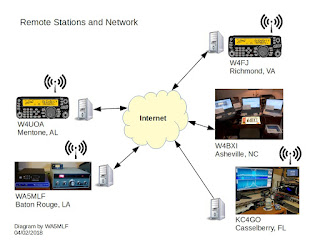|
| A Great Antenna Location |
If you enjoy amateur radio, and if you are like me, I am sure you keep an eye out for amateur radio antennas. Several years ago, on a vacation trip to Europe with my family, I indulged myself with a little antenna spotting plus some technology observations. Actually, I did not see many identifiable amateur radio antennas, but did hear and see other interesting sights.
Our itinerary took us to London for four days. London was fascinating with many changes in the last thirty years. Then we flew to Copenhagen from London via Stockholm. We picked up our bus tour of Scandinavia starting in Copenhagen, Denmark. For the next two weeks we enjoyed a two-week tour to Denmark, Sweden and Norway. By the way, we had great weather all during the trip.
You have heard a lot about airport security recently, which is mostly true. You can expect to be checked several times every time you board a flight. I suggest you wear new socks with no holes in them, as you want to avoid any embarrassment. We transited through Frankfurt Airport on the way back to home. As far as I could tell, we went through four security checks, just to get into the boarding area. So be prepared to show that passport at all times.
My portable AM-FM short-wave radio was somewhat useful to keep up to date on the news and observe radio conditions. This particular radio has a long wave band that covers from 160 to 290 kHz. In London, I heard several broadcast stations in that part of broadcast band but not in other parts of Europe.
It is interesting to note, that there were very few English broadcasts on short wave. There were no BBC, Voice of America or Armed Forces Radio Network services that I could hear. Maybe they have all gone to the Internet or satellite. I did hear the Voice of Russia World Service occasionally in their English language programming.
In Scandinavia, the broadcast stations were on FM. There were signs posted along the highway giving the local FM frequency (e.g. 93.1 MHz) and the program service (P1, P2). The roads in Scandinavia are excellent. There were not many four lane divided highways, but the surfaces of the roads were well maintained and in good condition. Norway has gone to a great deal of expense to build an extensive system of tunnels through their mountains in the last twenty years. The tunnels have cut hours and even days of travel across the country.
TV satellite antennas were seen everywhere. Since we were above the 60-degree north parallel the faces of the dishes were nearly vertical. You may recall that the feed on the satellite TV dishes is offset, so that the beam reception angle is actually not perpendicular to the face of the dish but elevated. But it is startling to see the face of dishes apparently pointed into the side of a hill.
I did notice five or six large log-periodic antennas in Stockholm. Two were located downtown on large commercial or government buildings. The others were on embassies in the surrounding residential areas. Perhaps they were back ups for the landline communication network. Norway has a number of microwave links, connecting towns in the bottom of a valley. Many towns in Norway were isolated by land until recently.
Scandinavia has a dense personal communication service network (PCS). Our tour director used her PCS many times, checking on arrangements for lunch and accommodations. In many cases she would make the call from her front seat in the bus, in some very isolated areas. Then if you looked carefully, you would see up on the ridge somewhere, a tall tower providing PCS service for that area. It might not make economic sense in all cases, but it sure helps the economy in general. Powering these remote locations must require some interesting solutions.
My old Garmin II Plus GPS provided some entertaining moments. I would sit in the back of the bus near a window and take readings on our speed and position. The tour buses in Europe have a recording device, which measure the speed and distance traveled each day. There are European Union regulations governing the time that the driver can spend on the road. The bus had a speed limit of 100 kilometers per hour as marked on a sign on the back of the bus. The GPS confirmed that the bus’s maximum speed was right up there at 100 km per hour. He never seemed to exceed it. The GPS was useful. I made a point of marking the hotel locations. On a couple of occasions, I led the family back to the hotel by using the bearings from the GPS. Maps are great but unless you are familiar with the scale and the names of where you are then, you may be in trouble. The more recent versions of the GPSs could have built-in maps for Europe.
The most northerly point of the trip was in Norway at N62.46 degrees. The far north longitudes of course are much closer together as they converge the closer you get to the North Pole. So, it does not take much east-west travel to go from one longitude to another.
The scenery was wonderful. The family took hundreds of pictures and everyone had a great time. The flying was not fun but worth the hassle and inconvenience.
Jim N6TP